Microsoft has rolled out its latest system update for Xbox Series X|S and Xbox One consoles. The new patch doesn’t reinvent the wheel but adds several key improvements that users have been asking for, especially when it comes to Game Pass and interface customization.
Game Pass Library Gets Smarter And More User-FriendlyThe biggest practical change in this update targets Xbox Game Pass subscribers. Microsoft has improved the way Game Pass libraries are displayed, making it easier to sort through the ever-growing list of available titles. Now players can filter games by whether they’re included in Game Pass, owned, or available to buy.
This might sound minor, but with Game Pass adding and removing games constantly, it gives users more control over what’s actually playable without having to dig through multiple menus. The store integration has also been polished to better highlight discounts for Game Pass members.
Faster Load Times And Stability Fixes Across The Board

Under the hood, Microsoft tweaked system performance to reduce load times on both the Series X and S models. While exact numbers weren’t provided, early user reports suggest booting into games from the dashboard is noticeably quicker. This aligns with Microsoft's ongoing focus on speed and seamless experiences, following the success of the Velocity Architecture in previous updates.
Stability improvements were applied broadly. Several crash issues related to the Quick Resume feature have been addressed, improving reliability for gamers who jump between titles mid-session. This is a welcomed fix, as Quick Resume remains one of Xbox’s most praised but occasionally glitchy features.
Customizable Home Screen Widgets Make A Return

One of the fan-favorite UI features from earlier Xbox dashboard iterations is back with a twist. Users can now pin custom widgets to the home screen, including friend activity, Game Pass recommendations, and achievement trackers. These widgets can be moved around and resized, giving players more control over their dashboard experience.
Microsoft is clearly taking notes from mobile OS designs, and this move makes sense. Quick access to relevant info without diving through menus enhances usability, especially for those who use their consoles as entertainment hubs beyond gaming.
Xbox Cloud Gaming Gets Controller Improvements
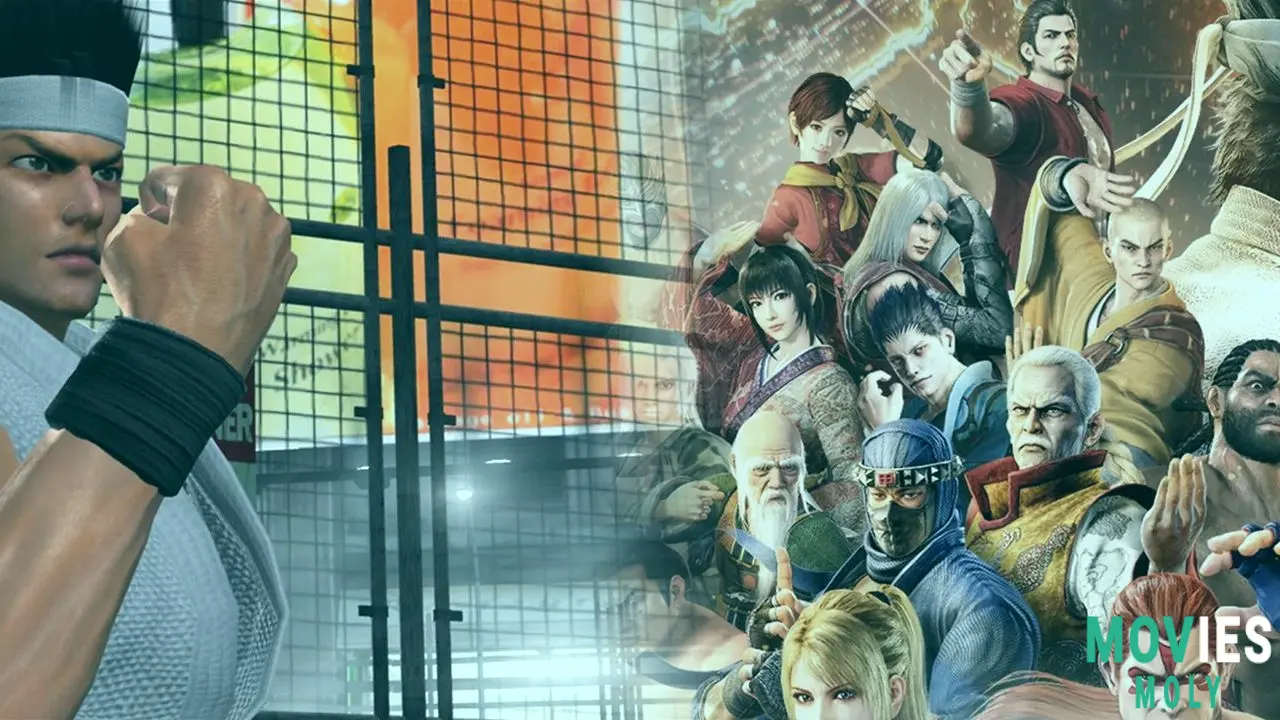
For those streaming games through Xbox Cloud Gaming, input latency has been slightly reduced. Microsoft also added better controller mapping options specifically for cloud play, allowing users to customize button layouts on the fly. This update aims to close the gap between local and cloud gaming experiences, a key focus as Xbox pushes Game Pass Ultimate.
What This Means For The Next-Gen Xbox Ecosystem

This update won't grab headlines like a new Halo release, but it’s a clear example of Microsoft’s strategy: continuous, user-focused improvements. By refining Game Pass navigation, boosting performance, and enhancing customization, Xbox is reinforcing its lead in the subscription gaming space.
With Sony still focusing mainly on exclusive titles and Nintendo on portable-plus-console experiences, Microsoft’s steady ecosystem upgrades keep Xbox Series consoles feeling current without requiring new hardware. That’s important as rumors of an Xbox Series Z (or whatever it's called) continue to swirl with no official word yet.
What's Next For Xbox Fans?
Looking ahead, Microsoft’s Developer Direct event later this month could shed light on new Xbox-exclusive titles or deeper Game Pass integrations. If the company pairs that with more updates like this one, Xbox is positioned well for players who care more about smooth experiences than flashy gimmicks.
Until then, the latest update is live now. If you haven't restarted your Xbox yet, this might be a good excuse to see how the small changes make a difference in day-to-day gaming.






