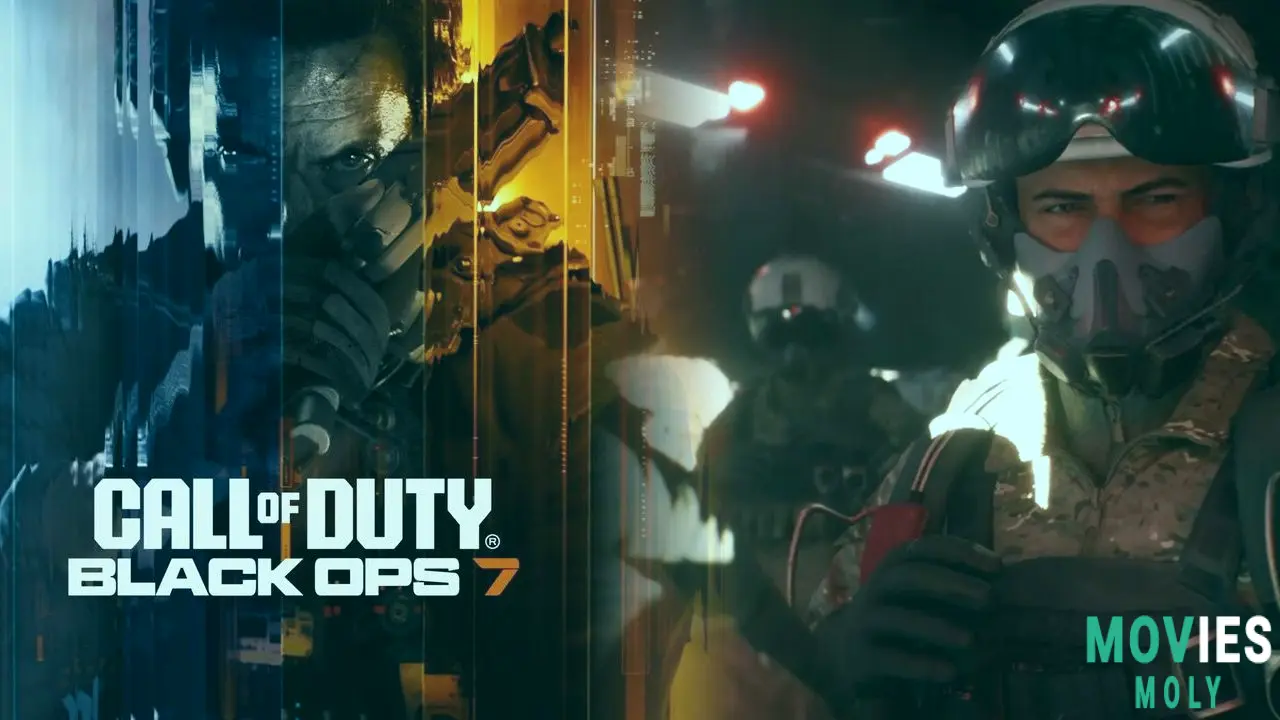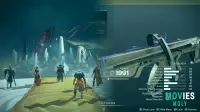The world of PC gaming security is evolving. With Call Of Duty: Black Ops 7 on the way, players will confront additional system requirements aimed at combating cheating on a fundamental level. Activision is implementing obligatory hardware-level protections, including Secure Boot and TPM 2.0. These features, which were already functioning in the background for Call of Duty: Black Ops 6 Season 05, will be a must for the forthcoming Black Ops title. This modification is intended to create a more secure, cheat-free environment for everyone.
Many players find the topic of BIOS settings and hardware security frightening. However, understanding and enabling these capabilities is easier than it appears. This article will explain what Secure Boot and TPM 2.0 are, how to enable them, and how to resolve common issues, ensuring that your system is prepared for the next era of fair play in Call of Duty.
Understanding Secure Boot: What It Is and Why Call of Duty Needs It.Secure Boot is a security standard designed by PC industry stakeholders to ensure that your PC boots only with software trusted by the manufacturer. When your computer boots up, Secure Boot verifies the digital signatures of all software that loads. If any software is unsigned or tampered with, Secure Boot will prohibit it from loading, essentially preventing malicious code from gaining control of your system in its early stages.
How Secure Boot Blocks Cheats during System Startup
One frequent method for cheaters to obtain an unfair edge is to introduce unsigned or changed code into the system at launch. This code can then be executed alongside the game, granting the cheater skills such as aimbots or wallhacks. Secure Boot immediately counteracts this strategy. When Windows starts, only trusted applications and drivers are allowed to load, forming a barrier. This makes it far more difficult for cheaters to hide their tools deep into your system, as anything not officially recognized will simply be blocked. It's an essential step toward ensuring the integrity of your gaming environment.
TPM 2.0 - The Hardware Foundation for Gaming Security

TPM 2.0 (Trusted Platform Module 2.0) is an industry-standard security feature. It's frequently incorporated directly into your CPU or motherboard. This module acts as a secure cryptoprocessor and performs hardware-based security operations. It can safeguard cryptographic keys and other sensitive data against software attacks. TPM 2.0 for gaming validates that your PC's boot process has not been manipulated, providing an additional layer of trust to your system.
Key Features of TPM 2.0: PCRs, Sealing, and Remote Attestation.
TPM 2.0 operates on numerous critical features. Platform Configuration Registers (PCRs) are specific spaces in the TPM that save information about your system's startup process. If a security setting is modified, the TPM detects the difference and marks the computer as untrusted. This aids in detecting whether your system has been tampered with. The Sealing and Binding functions secure specific data, such as login passwords or encryption keys, to your device and its current system state. If the system changes, this data becomes unreachable, thereby protecting sensitive information. Finally, Remote Attestation enables your PC to demonstrate to a server, such as Activision's, that it is in a recognized and trustworthy state. This means that when you login to play Call of Duty online, the server is notified that your system booted successfully and securely.
Step-by-Step: Enabling Secure Boot and TPM 2.0 in your BIOS

To enable these functions, you must visit your system's BIOS or UEFI firmware settings. The specific stages may differ slightly between motherboard manufacturers, but the overall method is similar.
Identifying Your Motherboard and BIOS Version.
Before you begin, you should know your motherboard model and BIOS version. To discover this, type "msinfo32" into the Windows search box and look for "System Manufacturer," "System Model," and "BIOS Version/Date." This information can assist you in finding detailed instructions for your hardware online if necessary.
UEFI Mode vs. Legacy BIOS: Essential Pre-Checks
Secure Boot only supports UEFI firmware, not earlier Legacy BIOS. Most current computers use UEFI by default. If your system is currently in Legacy BIOS mode, you must convert the drive to GPT (GUID Partition Table) and move to UEFI mode before activating Secure Boot. To check your partition style, launch Disk Management (right-click the Start button), then right-click your system disk and pick "Properties" > "Volumes" tab. If it says "Master Boot Record (MBR)," you will have to convert it. Be cautious, as switching MBR to GPT can result in data loss if done incorrectly.
BIOS Settings Walkthrough: Enabling Secure Boot and TPM 2.0.
To access your BIOS, restart your computer and continually hit the specified key at startup. Once inside the BIOS/UEFI menu:
After making your modifications, save and leave the BIOS. The system should then boot into Windows. If you have problems, go to the troubleshooting section.
Enabling Secure Boot and TPM 2.0 in Call of Duty: Black Ops 7 is simpler than you would think. Our tutorial makes it simple! July 10, 2025
Troubleshooting Common Secure Boot and TPM 2.0 Issues for Gamers.

While the process is normally uncomplicated, some users may encounter difficulties. Here are some frequent concerns and remedies.
Resolving 'No Bootable Device' After Enabling Secure Boot.
This issue typically indicates that your system drive is not in GPT format or that your BIOS is not properly configured in UEFI mode. First, return to your BIOS settings. Make sure that "UEFI" is selected as the boot mode and that Secure Boot is enabled. If your drive was MBR, you'll have to convert it to GPT. Windows provides a utility called MBR2GPT that can convert your disk without causing data loss, but you should always back up your data beforehand. After conversion, make sure your BIOS is configured to UEFI and Secure Boot is enabled.
Fixing Game Launch Errors Caused by TPM/Secure Boot
If Call of Duty or other games fail to open after you enable these features, make sure your Windows system is up to date. In some cases, older drivers or Windows versions can cause compatibility concerns. Verify game files using your launcher (Steam or Battle.net). If the problems persist, try temporarily disabling Secure Boot and TPM 2.0 in BIOS to see if the game launches. If it does, the problem is most likely with the implementation or a unique system conflict, and you may need to contact game support forums or your motherboard's help page for further information.
Call of Duty's Anti-Cheat Evolution: Moving Beyond Kernel-Level Drivers

Activision's Ricochet Anti-cheat technology has been a continuous attempt to tackle unfair gameplay. It started with a kernel-level driver for PC that monitors system activities during gameplay. This driver only works when Call of Duty is running, preventing tampering attempts in real time. However, the struggle against cheats continues, and new tactics arise. The integration of Secure Boot and TPM 2.0 marks a critical milestone in this process.
RICOCHET Anti-Cheat: A Multiple-Layer Approach
The kernel-level driver and hardware-level protections, such as Secure Boot and TPM 2.0, provide distinct but complimentary functions. During gameplay, the kernel-level driver serves as a real-time monitor, addressing cheat behavior directly. Secure Boot and TPM 2.0, on the other hand, prioritize system integrity from the time your PC boots. They ensure that your machine has not been tampered with before the game starts, making it more difficult for cheats to be introduced into Windows during boot. This multi-layered method tries to increase the barrier to numerous types of cheating, making it more difficult for illicit software to operate.
The battle against cheats in Call of Duty has received a hardware update. Secure Boot and TPM 2.0 are intended to raise the threshold. July 10, 2025
Privacy and performance: Addressing Gamer Concerns About Hardware Security

Any new security measure, particularly those that deal with hardware, frequently raises concerns about privacy and performance. It is normal for players to be concerned about what data is being obtained and whether their gaming experience would suffer as a result.
Does Secure Boot Affect In-Game FPS?
Activision has declared that TPM 2.0 and Secure Boot will have no influence on in-game quality or performance. These features run checks during system and game launch. They remain dormant as you play. This means that once you're in a match, your frame rates and overall gameplay experience should remain stable.
Data Collection and Privacy: What Activision Sees
Activision has been quite upfront about privacy. The use of TPM 2.0 and Secure Boot does not grant them access to your personal files or data. When you open Call of Duty, Windows just certifies that your system has passed the integrity checks. If your machine fails these checks, you will be unable to play until Windows determines that everything is secure. This is solely about maintaining system integrity and defending the game environment from cheating or manipulation, not about gathering personal information.
Impact on Older Hardware and Non-Windows Systems
The additional criteria raise concerns for people who own older PCs or use operating systems other than Windows.
Linux and Steam Deck Compatibility for CoD
Secure Boot effectively restricts gamers to Windows operating systems. This means that customers running Linux distributions or playing on devices such as the Steam Deck, which runs a Linux-based operating system, may encounter issues. Official declarations of direct support or detailed solutions for non-Windows platforms are not yet common. Players on these platforms may need to investigate dual-booting Windows or wait for future updates from Activision regarding compatibility. This is a frequently discussed topic in the PC gaming world because it strikes a compromise between anti-cheat effectiveness and player choice.
Upgrade Your PC for Secure Boot and TPM 2.0.
Most current PCs (those released within the previous 5-7 years) should feature TPM 2.0 and Secure Boot. However, if you have ancient gear, your motherboard or CPU may not support TPM 2.0. In such circumstances, upgrading to a newer motherboard and maybe a newer CPU may be required to match the requirements for Call of Duty: Black Ops 7. Consult your motherboard manufacturer's website for specifications and BIOS upgrades that may enable these functions on slightly older, but still compatible hardware.
What's Next for Gaming Security After Secure Boot and TPM 2.0?
The fight against cheating in online games is an ongoing back and forth. As anti-cheat systems advance, so do the ways of those attempting to circumvent them. Secure Boot and TPM 2.0 represent a huge step forward in terms of hardware-level security. It demonstrates a commitment to raising the entry barrier for cheats higher than before.
It is unclear what will happen next. We may see greater hardware-level security integration, as well as more severe system configuration requirements. There may be a push for cloud-based anti-cheat systems that offload some of the detecting work to remote servers, making it more difficult for local software to meddle. The goal continues to provide a fair and enjoyable experience for the community. This means that ongoing innovation will be required to keep ahead of new dangers and adjust to player behavior in real time.
Secure Boot and TPM 2.0 serve as the foundation for Call of Duty's improved anti-cheat safeguards. Become compliant now! July 10, 2025
Frequently Asked Questions (FAQs) on Secure Boot and TPM 2.0 for CoD
Here are some typical queries that gamers have about the increased requirements.
Will Call of Duty: Warzone adhere to the TPM 2.0 and Secure Boot requirements?Activision is currently working on adding and testing these features for Season 5, as they prepare for the release of Black Ops 7. As security standards evolve, they will consider requirements such as TPM 2.0 and Secure Boot in various scenarios, including Warzone. Players will be informed of any changes ahead of time.
Does TPM 2.0 or Secure Boot give Call of Duty access to data like my login credentials or private files?No. These are security features built into Windows that run before the operating system loads. They check that your system hasn’t been tampered with. When you launch Call of Duty, Windows simply reports whether your system passed those checks. This process is strictly about system integrity and protecting the game environment from cheats or tampering.
Is TPM 2.0 and Secure Boot support replacing existing systems like the RICOCHET Anti-Cheat kernel-level driver on PC?No, they are complementary. TPM 2.0 provides hardware-based security at Windows boot-up, ensuring system trust. Secure Boot certifies that only validated software launches. The kernel-level driver monitors systems during gameplay and blocks tampering attempts in real-time. All these measures work together to make cheating more difficult.
What about two-factor authentication (2FA)?Activision encourages players to enable 2FA on their accounts for added security. While not yet a hard requirement for all users, it may become one in the future. It’s a good practice to protect your account.
Worried about Secure Boot slowing your game? Activision confirms: 'These features perform checks during system and game startup but remain inactive while you play.' July 10, 2025
The introduction of Secure Boot and TPM 2.0 as mandatory requirements for Call of Duty: Black Ops 7 marks a firm stance against cheating. While it requires a small setup effort from players, these hardware-level protections are a key part of building a more secure and fair gaming experience. Getting your system compliant now will ensure you’re ready for the action when the game launches, contributing to a cleaner battlefield for everyone.