Youtube Tv is a great choice for people who want to stop using regular cable TV. Recent rumors say that the firm is giving Nfl Sunday Ticket subscribers who come back big discounts. This page is a guide to YouTube TV. It talks about its features, prices, and how to get special deals.
What is YouTube TV? What You Can Use Instead of CableYouTube TV lets you watch live TV from more than 100 channels. It gives you an experience like cable TV. This is a fantastic place to start if you want to save money while still satisfying a lot of your TV needs.
YouTube TV Base Plan: Channels, Price, and Main Features

YouTube TV's basic plan costs $82.99 a month. You may watch more than 100 channels with it. New clients may be able to get a special rate of $59.99 per month for the first two months.
Key Features: Unlimited profiles, streams, and DVRs
YouTube TV lets you store as much as you want in the cloud DVR. Users can record as much as they like, and the recordings are preserved for nine months. With this function, people may watch their favorite movies and TV shows whenever they want. You can have up to six accounts for your home with this service. Every account has its own login, tailored suggestions, and DVR library. The standard package lets you stream up to three things at once.
@StreamSavvy: Don't cut the content, cut the cable! Cable TV is no longer necessary because YouTube TV provides live sports, news, and shows right to your screen.
@TVFreedom: You can record as much as you want and get a lot of channels? YouTube TV is a game-changer for people who are sick of the limits of regular TV. #CuttingCords
Getting to Know the Price of the YouTube TV Base Plan
After an introductory promotional time, the regular price for a YouTube TV subscription is $82.99 per month. This price includes a lot of channels and basic features.
YouTube TV Add-Ons & Bundles: More Than Just the Basics

YouTube TV has a number of add-ons that can make watching more fun. These include premium channels and content packages for certain interests.
4K Plus, Sports Plus, and Entertainment Plus are some of the most popular add-ons.
The 4K Plus add-on lets you watch material in 4K resolution. At home, it also lets you stream as many times as you like at the same time. This package of features lets you record content that is available offline. The Sports Plus add-on adds more sports channels. Entertainment Plus includes major channels including HBO Max, Showtime, and Starz.
Add-ons for premium channels like Max, Showtime, and more
Subscribers can add single premium channels like Max, Paramount+ with SHOWTIME, STARZ, and MGM+. These choices provide you a lot of movies and unique shows to choose from.
YouTube TV's NFL Sunday Ticket: Prices and Discounts for Returning Subscribers
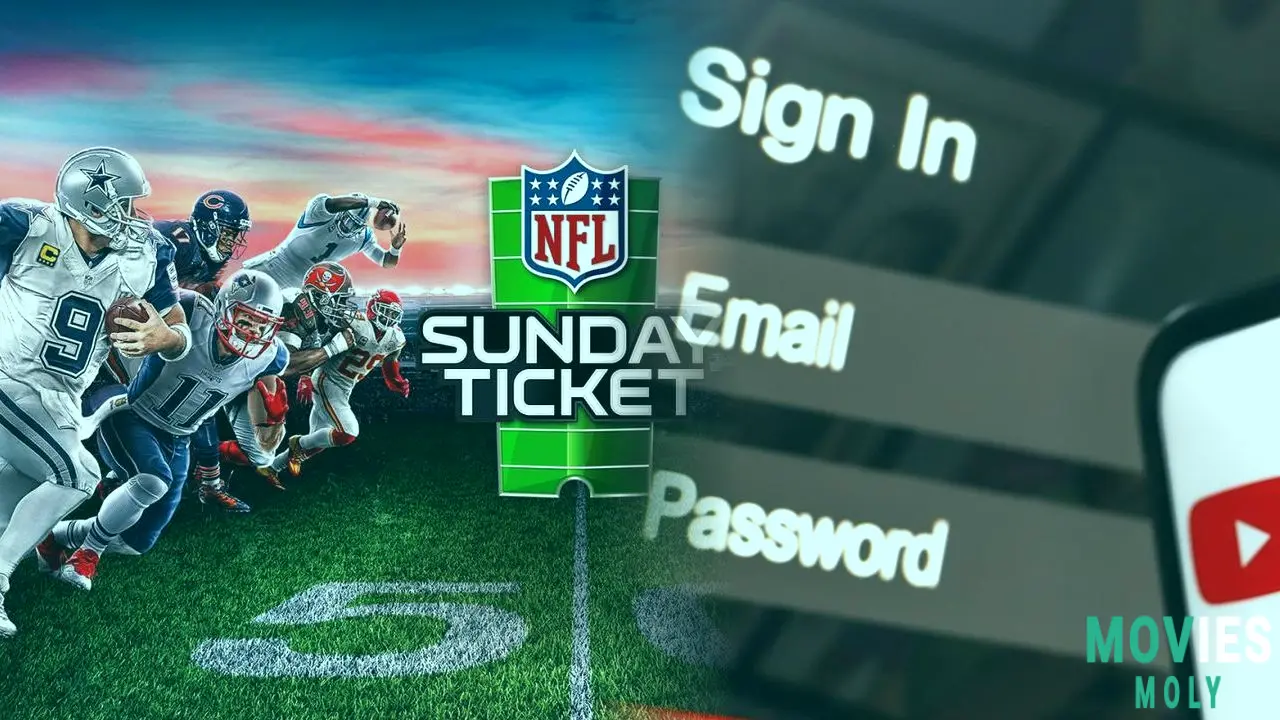
Fans can view Sunday games that aren't in their market with NFL Sunday Ticket. Some people may be worried about how much it costs.
The Most Recent NFL Sunday Ticket Offers for Returning Subscribers
Reports say that YouTube TV is sending emails to old members with deals. A Reddit member said they got a $96 discount. This lowers the cost of the NFL Sunday Ticket from $378 to $282 a year. Someone who canceled their YouTube TV subscription after March Madness got this offer, according to reports. Some other people have said they got a $48 discount. It is not yet evident why these offers are different. YouTube hasn't said anything publicly about these incentives for returning subscribers.
@SportsStreamer: That discount on the NFL Sunday Ticket for YouTube TV is a touchdown for people who already have it! Good idea to get fans back. #NFL #YouTubeTV
Deals for New Subscribers to NFL Sunday Ticket
The NFL Sunday Ticket bundle costs $276 for new customers, or 12 payments of $23 per month that can't be canceled. The price for the standalone offer is $480 for a year. The cost may go up if you add RedZone or want to pay each month.
A head-to-head comparison of YouTube TV and its competitors

When looking for a live TV streaming service, it's a good idea to compare your alternatives to make sure you choose the right one.
Hulu plus Live TV or YouTube TV?
Hulu + Live TV gives you access to live channels and Hulu's collection of on-demand shows. YouTube TV is all about live TV and its DVR functions. There is a Disney streaming package with Hulu + Live TV.
YouTube TV vs. Sling TV
Most of the time, Sling TV offers a lower starting pricing. But it usually has fewer channels. The standard package for YouTube TV has more channels to choose from.
FuboTV vs. YouTube TV
People know that FuboTV is very sports-oriented. YouTube TV also has a nice range of sports, especially with the NFL Sunday Ticket add-on.
Is YouTube TV the best choice for you? Good and Bad
You need to think about the pros and cons of YouTube TV before deciding if it's right for you.
Benefits of YouTube TV
There are a lot of channels on YouTube TV. It has an unlimited cloud DVR. It can handle more than one user profile. The interface is easy to use.
@DigitalLife: YouTube TV is a great way to watch TV because it has everything from live local news to premium movie channels. It's not just TV; it's freedom.
YouTube TV has certain problems
The monthly fee is higher than that of several other streaming providers. Not all returning subscribers will get the recent NFL Sunday Ticket discounts.
How to Start Using YouTube TV: Sign Up, Get a Free Trial, and Manage Your AccountIt's easy to sign up with YouTube TV.
How to Get YouTube TV
You may sign up for YouTube TV on the website or through the app. You need a Google account.
YouTube TV Free Trial Offers Right Now
YouTube TV often lets new subscribers try it out for free for a short time. This lets people who might want to utilize the service try it out before they sign up.
@TechReviews: Are you thinking of switching to streaming live TV? YouTube TV is a strong contender since its UI is easy to use and it has a lot of functions. Don't forget about the free trial!
How to Handle Your YouTube TV Subscription
Subscribers can change their plan, add-ons, and payment details in their account settings. Usually, canceling is easy.
Tips and tricks for getting the most out of YouTube TVHere are some ideas to help you get the most out of your YouTube TV subscription.
Improving the quality of streaming
For the greatest streaming quality, make sure your internet connection is reliable. Users can change the quality of the videos in the app.
How to use Multiview on YouTube TV
With Multiview, anyone can watch more than one live stream at a time. This tool is quite helpful for sporting events.
YouTube TV Device Compatibility and User InterfaceYou can watch YouTube TV on a lot of different devices.
YouTube TV works with these devices
This includes smart TVs and streaming media players like Roku, Apple TV, Chromecast, and Amazon Fire TV. It also works on mobile devices and gaming consoles like the Xbox One and PlayStation 4.
How to Use the YouTube TV Interface
The UI is meant to be easy to use. It has a live guide, a library for recordings, and sections for information that you may watch whenever you choose.
Questions People Ask a Lot About YouTube TV In conclusionYouTube TV is a full live TV streaming service. It has a lot of channels and essential features like limitless DVR. The NFL Sunday Ticket savings for returning subscribers that just came out make it a good choice for football enthusiasts.






