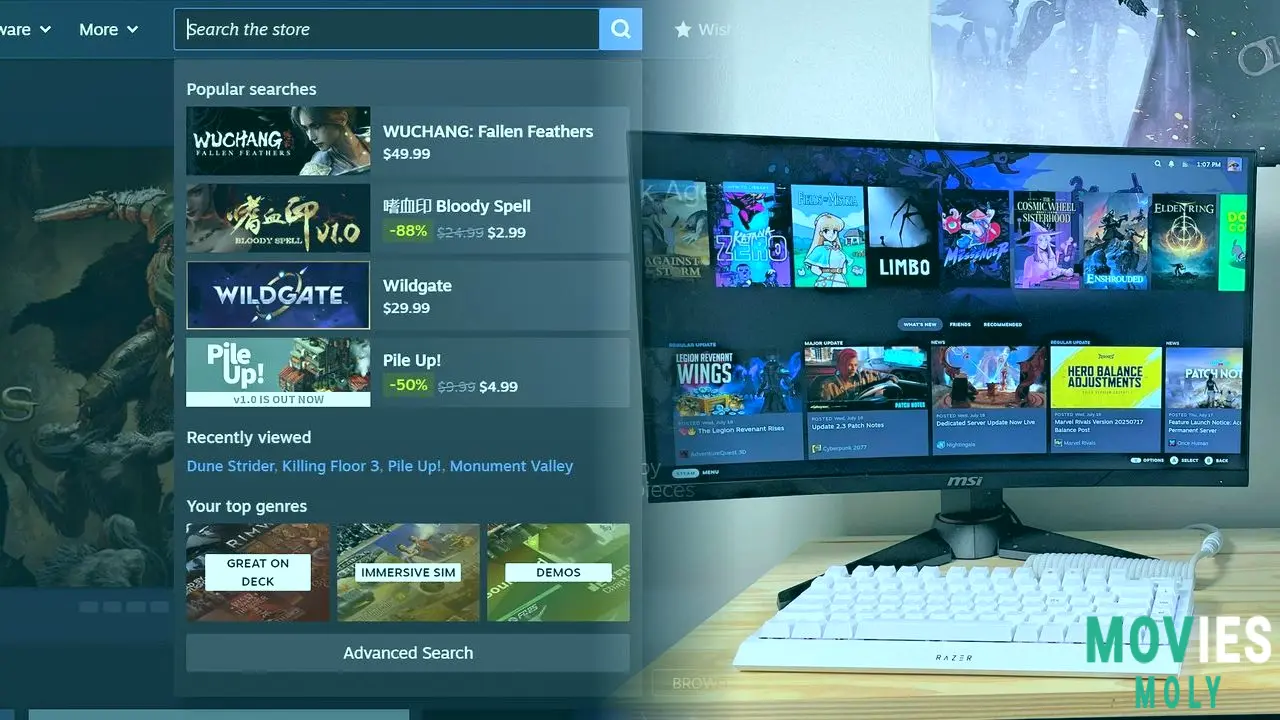There's no denying that Steam is an important element of many people's PC gaming experiences. If you play games on your computer, you're probably using Valve's client to purchase, play, and connect with your favorite games. While the present experience has been satisfactory, there is always space for improvement, and Valve is poised to release one of the most significant upgrades to the Steam shop in recent memory. This is more than just a minor change; it's a significant step forward, introducing new methods to browse, search, and discover your next must-play game. What is the best part? You can have a first look at the new-look store right now in beta.
Valve has been rather upfront about why they are making these adjustments. As they put it, the way we use the Steam shop has changed dramatically over the years, and the old menu structure couldn't keep up. The latest Steam client beta has a redesigned store navigation that makes it much easier to find the sites we visit most frequently. It's all about making it easier to locate the latest and finest PC games available. Valve is actively pushing everyone to participate in the beta and provide feedback, which is a positive indication.
Significant Changes in the New Steam Store InterfaceThe first thing you'll notice is that everything seems lot cleaner. What about the former top-level blue bar and the link column on the left? They've been integrated into a single, elegant menu that now sits directly across the top. Valve noted that the previous design frequently included a large number of duplicate options, making it difficult to figure out where to click to locate what you required. This new bar is intended to be out of the way most of the time, only appearing briefly as you scroll up. It's a huge step toward improving the platform's usability.
@DigitalGameBytes: Say goodbye to the clutter! The Steam shop beta's combined menu simplifies navigation. A huge advancement for the platform. #SteamRedesign #GameNews
Merged Navigation Bar: Streamlined Access and Less Clutter
This unified navigation bar is a major improvement for anyone who thought the old Steam UI was cluttered. Previously, you may have seen the same category or option displayed in two distinct places, causing confusion. Everything is now neatly organized at the top. This means less time spend searching for links and more time spent looking for games. It's a tiny modification that has a significant impact on how you walk throughout the store on a regular basis.
Enhanced Game Discovery: Search, Browse, and Recommendations Explained.

Finding your next favorite game has gotten a significant bump. The search function has been fully redesigned, with various new options to seek for titles. You'll now find popular searches, which are fantastic for staying on top of hot trends, as well as a'recently viewed' tab, which allows you to quickly return to the games you were just looking at without having to type them again. In addition, there are more direct options to search for certain categories, tags, publishers, and more. The advanced search option is also much easier to locate and use, allowing you to apply more filters to get exactly what you're looking for.
@GameTechGuru: Personalized recommendations and improved search in the new Steam shop mean less scrolling and more playing. I'm excited for this! #ValveSteam
Advanced Search Filters: Find Your Next Favorite Game With Precision
For those of us who enjoy niche games or have extremely precise preferences, the extensive search filters are a dream come true. Assume you're looking for a turn-based strategy game with a great narrative that was launched within the previous year and is currently on sale. Previously, this could have involved a lot of clicking about and hoping for the best. Now you can stack those filters precisely. This makes it much easier to choose games that genuinely suit your specific play style, rather than simply seeing what's popular. It reduces background noise and helps you find exactly what you're looking for.
Personalized Categories & Tags: Tailored to Your Gaming Preferences
Personalization is also being applied to the Categories tab. It will now display your most-played genres, themes, and tags at the top, increasing the likelihood that you will discover something that truly interests you. This is a game changer in discovery. Instead of trawling through infinite categories, you'll get selected groupings based on your specific gaming preferences. It's as if Steam is learning what you like and displaying it in front of you.
The new Browse tab allows for easy exploration and discovery.
Sometimes you don't have a specific game in mind; you just want to browse the digital aisles and see what grabs your attention. The new Browse tab is designed for just that. You can search for games by their current popularity, release date, price, or any live deals. This makes it easy to discover new or popular games and promotions. The recommendation system is also more consolidated, bringing all of your personalized choices together based on your play history, purchases, and community involvement. This allows you to select games that you are likely to enjoy without having to jump through hoops.
@YourGamingExpert: The new Steam shop layout significantly improves discovery. Finding your next favorite title has just become a lot easier! #Steam Update #PCGaming
How to Use the Steam Client Beta to Test the New Store

If these upgrades appeal to you, you may test out the new Steam shop options right now. Valve has released this update in beta to gather input from players before it goes live for everyone. Here's how to sign up and take a look:
Step-by-Step Guide to Joining the Steam Beta
Once Steam has restarted, you should see the new and improved Steam store features in your client. This technique is very similar if you're using a Steam Deck. If you encounter any problems, Valve provides a full FAQ.
Maximize Your Discovery Queue and Recommendations
Once you're in the beta, play around with your Discovery Queue. With the new customizable categories and tags, your queue should feel much more tailored to your preferences. Spend some time clicking through the many genres and themes that appear in your own section. The more you interact with these, the better Steam will become at recommending games you'll actually want to play. It's all about providing the system additional information to work with.
Troubleshooting: Common Beta Issues
Because this is a beta, you may encounter some issues. The most prevalent issue is that the new UI does not display right away after opting in. If this happens, restart Steam a second time. A full system restart can also be beneficial. If you encounter unexpected crashes or weird visual problems, you can easily opt out of the beta by repeating the previous steps and selecting "None" or "No Beta Chosen" again. It's a good idea to report any flaws you find directly to Valve via their feedback channels, as this is what the beta is for!
Why This Redesign is Important for PC Gamers: Addressing Pain Points

This update is significant since it directly tackles some long-standing issues for PC players. For years, the Steam shop has been a bit of a maze, especially given its ever-expanding game collection. Finding something specific, or even stumbling into a hidden gem, may be a chore. The former UI, with its complex menus and occasionally difficult navigation, exacerbated this problem. Valve has heard from players and experienced firsthand that some of the most frequently frequented spots were difficult to reach. This new layout is intended to help you reach where you want to go with less effort, whether you're a frequent shopper or trying to build your game collection.
@PCGamerInsights: Valve's commitment to enhancing the user experience is evident in the Steam shop overhaul. Streamlined navigation is a significant benefit. #SteamClientBeta
Beyond Update: The Future of Steam and PC Gaming

This change is more than just making the shop look nice; it has deeper ramifications for Valve's long-term strategy and the future of PC gaming on Steam. By making game discovery easier and more personalized, Valve ensures that Steam stays the top choice for players. In a market filled with competing launchers and stores, a great user experience is essential. This step demonstrates Valve's commitment to keeping Steam at the forefront, not simply by providing a large library, but by making that collection truly accessible and exciting to explore.
It also indicates that Valve is listening to its community and is eager to make significant adjustments to improve things. This kind of reactivity promotes trust and keeps players committed in the platform. While we don't know when these features will be available to all Steam users, the fact that they're launching a public test suggests they're serious about getting it right. It's a huge step toward improving the platform's usability.
@TechGamingDaily: If you're a PC gamer, you should try out the new Steam Store beta. It's a huge step toward improving the platform's usability. #Steam
Finally, the new Steam store makeover is a nice improvement that has the potential to significantly improve our PC gaming experiences. It's about less searching and more playing, which is something we can all support. So, if you're inquisitive, join the beta. You might discover your next favorite game faster than ever before.